Managing deadlines is one of the hardest parts of running projects, especially when teams are spread across multiple tasks and locations. Project time tracking gives managers visibility into where hours are going and helps teams stay focused on priority work. When every minute matters, the right project time tracking software keeps schedules realistic, resources balanced and projects moving toward completion without unnecessary delays.
Beyond keeping teams on track, project time tracking also supports accurate billing and better forecasting. It helps managers spot bottlenecks early and shift workloads to avoid burnout or wasted time. The best project management time tracking tools combine ease of use with real-time data, so decisions can be made quickly and confidently.
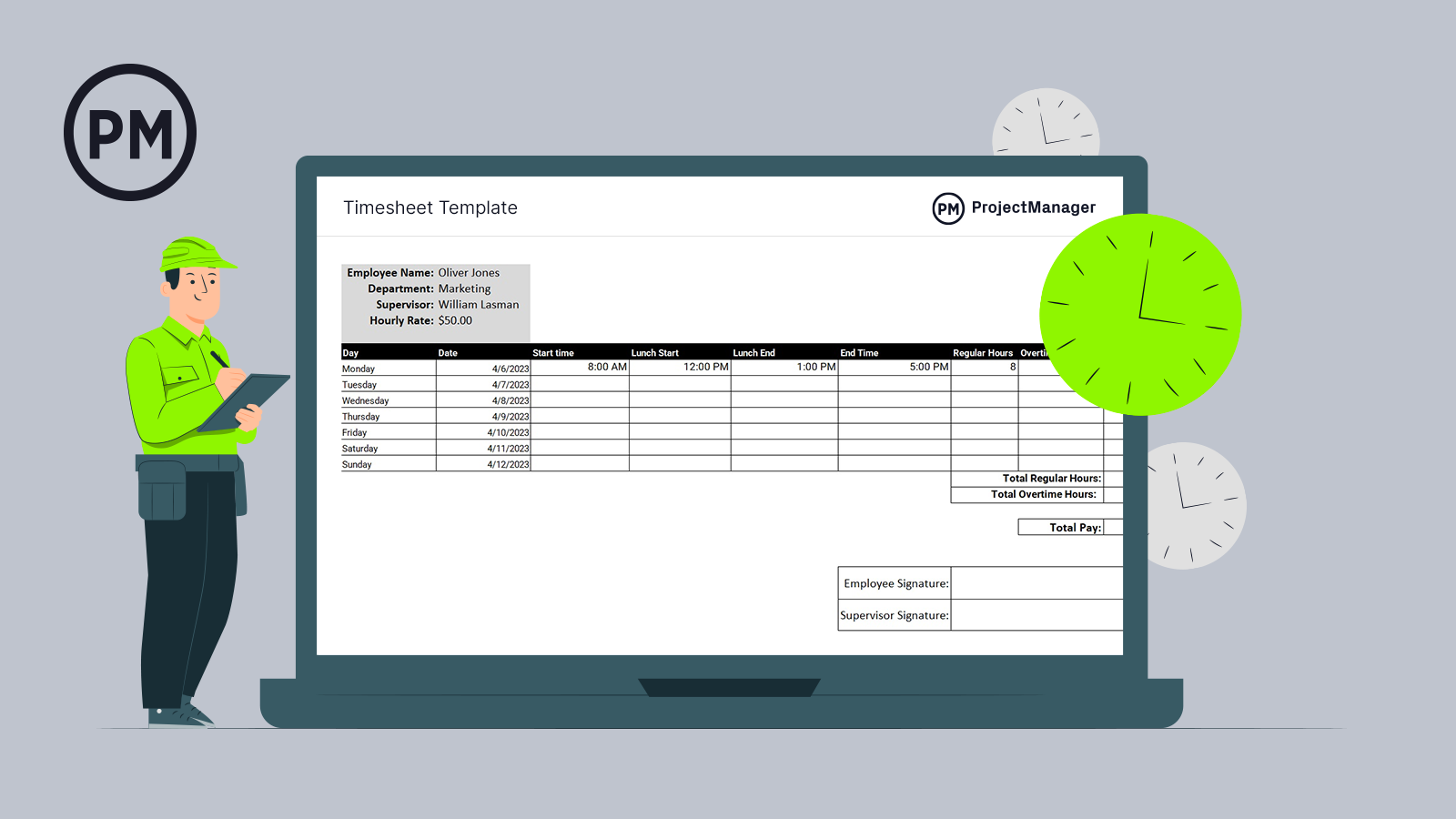
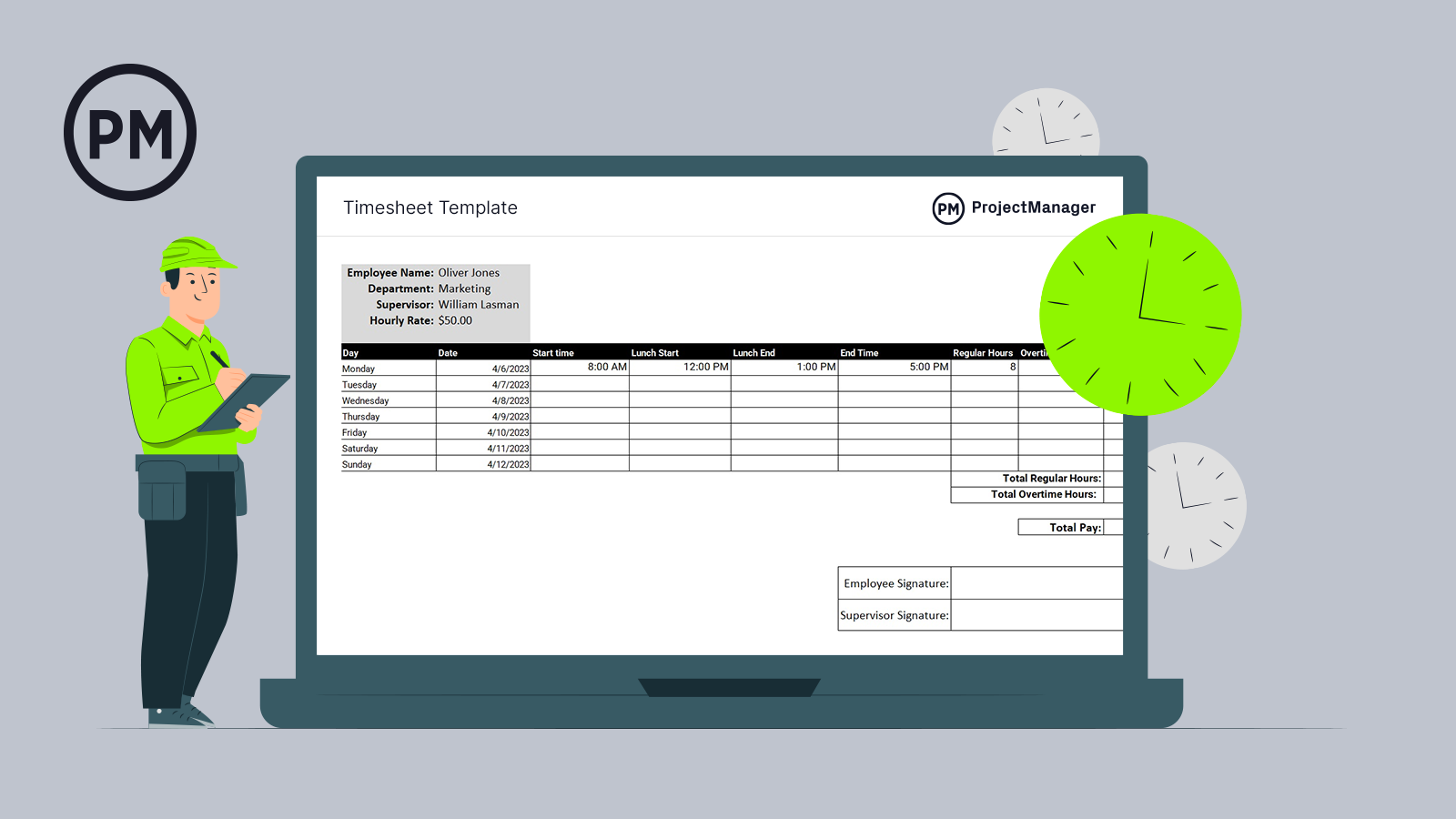
Get your free
Timesheet Template
Use this free Timesheet Template to manage your projects better.
What Is Project Time Tracking?
Project time tracking is the process of monitoring how much time team members spend on specific tasks and deliverables. It helps managers see where hours are allocated across the project timeline and ensures deadlines stay realistic. Accurate time tracking also improves accountability by showing which tasks are taking longer than expected and which are ahead of schedule, giving project managers the data they need to adjust resources before issues escalate.
Time tracking for project management also supports accurate cost control and better client reporting. When hours are logged consistently, managers can create more precise estimates for future projects and avoid budget overruns. For teams that bill clients based on hours worked, project time tracking software ensures invoices are transparent and defensible, strengthening client relationships and reducing disputes over project costs.
Project management time tracking software brings all project data into one platform, making it easy to connect hours worked with tasks, budgets and deadlines. Instead of using separate spreadsheets or manual logs, teams can enter time directly where work is managed. This eliminates double entry, reduces errors and provides real-time insights into project health, which is crucial for fast-moving teams.
ProjectManager is built to make project time tracking simple and powerful. Its Gantt charts link tasks to timelines, so managers can see progress against the schedule in real time. Secure online timesheets make it easy for team members to log hours from anywhere, while workload charts help balance assignments and prevent burnout. It also integrates with ERP platforms like Acumatica, connecting time tracking with financial data for a complete picture of project performance. Together, these features give construction, manufacturing, IT and professional services teams everything they need to stay on schedule and on budget. Get started with ProjectManager today for free.


Why Is Project Time Tracking Important?
Project time tracking is essential for keeping work on schedule and budgets under control. It gives managers visibility into how time is spent so they can spot delays early and reassign tasks before deadlines are missed. Without project management time tracking, projects often run over schedule and over budget because there’s no accurate way to measure progress against the plan.
Tracking time also leads to better decision-making and forecasting. When you know how long tasks actually take, you can create more realistic schedules for future work and improve cost estimates. For client-facing teams, project time tracking software ensures billing is accurate and transparent, which builds trust and helps maintain strong relationships.
Key Features of Project Time Tracking Software
The best project time tracking software gives managers visibility into every hour of work and ties that data directly to project performance. These tools do more than just log time—they help teams plan, monitor and optimize how work gets done. When evaluating project management time tracking options, focus on features that connect hours with tasks, budgets and deadlines so you can act on real data.
Gantt Charts
Gantt charts connect tasks to deadlines, making it easy to see where work stands at any moment. When paired with project time tracking, they show how logged hours align with scheduled work so managers can spot delays early and adjust timelines or resources.
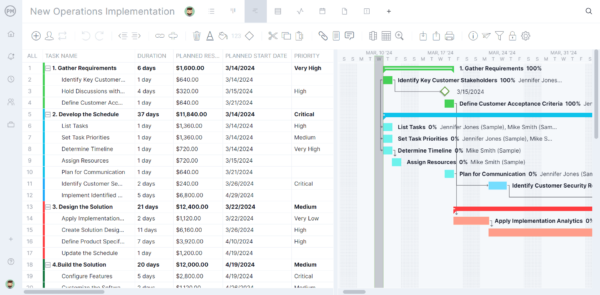
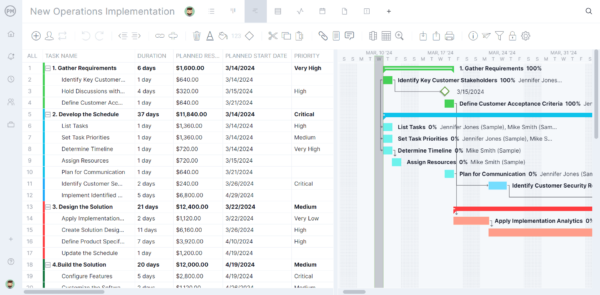
Timesheets
Online timesheets let team members record hours quickly from anywhere, which reduces manual entry and keeps time logs consistent. Integrated timesheets feed the project time tracking system so managers get real-time visibility into labor costs and progress.
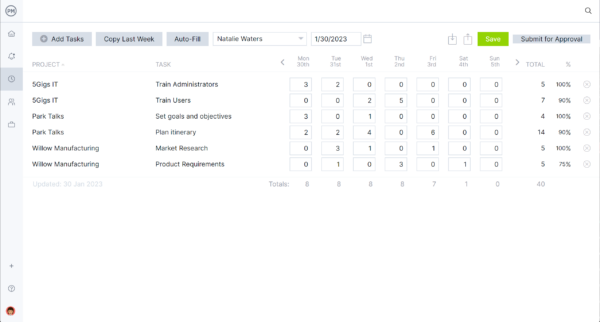
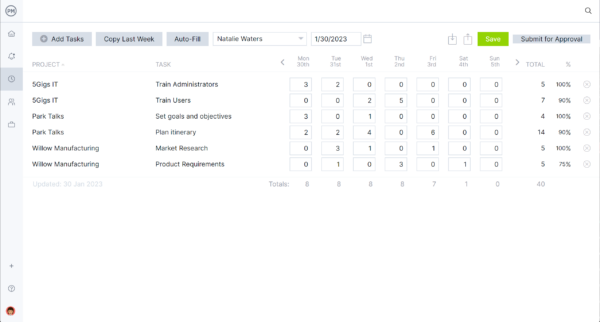
Task Time Tracking
Task-level time tracking reveals exactly how much time is spent on individual tasks and deliverables. This detail helps teams measure productivity, refine estimates and reallocate resources to the highest priority work.
Time Clock & Attendance
A built-in time clock simplifies attendance by letting users clock in and out from the platform. This is especially useful for teams that need precise records for payroll, compliance and shift management.
Related: 20 Excel Spreadsheet Templates for Tracking Tasks, Costs and Time
Workload Management Charts
Workload charts visualize how hours are distributed across people and projects. They help managers balance assignments, avoid overloading team members and keep capacity aligned with project demands.
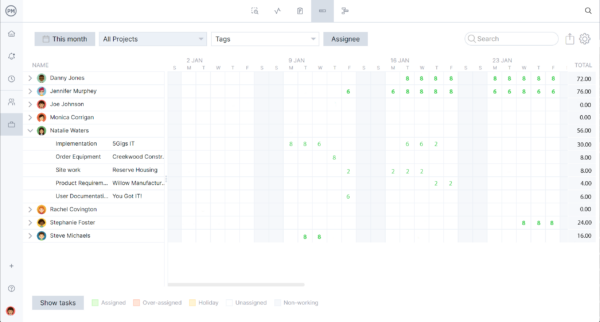
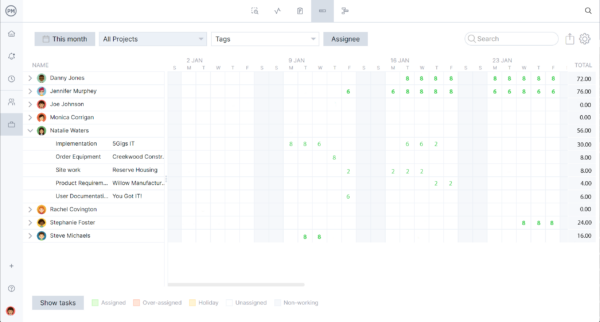
Billable vs. Non-Billable Hours
Separating billable from non-billable hours is crucial for client-facing teams. This feature ensures invoices reflect actual work performed and gives a clear view of how much time generates revenue versus supporting tasks.
Planned vs. Actual Hours Comparison
Comparing planned hours to actual hours highlights where tasks take longer than expected. Project time tracking that offers these comparisons improves future estimates and pinpoints process inefficiencies.
Integration with ERP & Payroll Management Systems
Integrations with ERP and payroll systems connect time tracking data to financials, reducing duplicate entry and improving payroll accuracy. Linking project time tracking to enterprise systems gives a complete view of project costs and profitability.
5 Best Project Time Tracking Software Tools
With the understanding of what project time tracking is and the features that are essential to a viable project time tracking software, let’s review the top products on the market. We’ll explore the good, bad and ugly of each, providing pricing and customer reviews to give readers a well-rounded assessment of each so they can make an educated decision of which is best for them.
1. ProjectManager

ProjectManager is online project management software that can be used anywhere and by anyone. This flexibility is especially useful for project time tracking, where teams may be distributed or working on multiple projects at once. Managers can monitor hours spent on tasks in real time, keeping projects on schedule and budgets under control.
Beyond time tracking, ProjectManager offers a suite of tools to manage every aspect of project workflow, from scheduling tasks and tracking hours to balancing workloads and analyzing billable versus non-billable time. The platform also integrates with ERP and payroll systems, connecting tracked hours directly to financials and improving accuracy. Plus, ProjectManager offers a free 30-day trial so teams can test its features before committing.
Visual Scheduling and Task Management
ProjectManager includes online Gantt charts that provide a clear timeline of tasks, start and end dates and logged hours. Managers can assign tasks, link dependencies, track critical path tasks and adjust schedules with drag-and-drop ease. Task-level time tracking shows exactly how much time is spent on each deliverable, helping managers spot inefficiencies and optimize workflows. The platform also lets teams collaborate at the task level by leaving comments, attaching files and tracking updates in real time.
Time Tracking, Attendance and Workload Management
Timesheets allow team members to log hours from anywhere, supporting accurate project time tracking and payroll. A built-in time clock tracks attendance automatically, while workload charts visualize how hours are distributed across the team. Managers can balance assignments, prevent overwork and ensure deadlines are realistic. The system also separates billable from non-billable hours and compares planned versus actual hours, giving clear insight into performance and profitability.
Integrations and Streamlined Financials
ProjectManager integrates with ERP and payroll platforms like Acumatica, connecting tracked hours to financials for accurate reporting and billing. This reduces duplicate entries, simplifies payroll processing and provides a complete picture of project costs. All files, timesheets and reports are stored securely online, allowing managers to access critical data anytime from a desktop or mobile.
Given its comprehensive project time tracking and management features, ProjectManager is an ideal tool for teams looking to optimize schedules, track hours accurately and streamline workflows. Click here to start a 30-day free trial.
Verdict: Best Project Time Tracking Software for Teams
ProjectManager Pros & Key Features
- Online Gantt charts for visual task and time management
- Timesheets and task-level time tracking for real-time insights
- Workload management charts to balance assignments
- Attendance tracking with built-in time clock
- Billable vs. non-billable hours and planned vs. actual hours comparison
- Integration with ERP and payroll systems
- Mobile app for Android and iOS
- Free 30-day trial available
ProjectManager Cons & Limitations
- Limited customization options
- No built-in invoicing or payment tools
- Lacks advanced bidding functionality
- No free plan beyond trial
ProjectManager Pricing
- Team: $14.00/user/month
- Business: $26.00/user/month
- Enterprise: Contact sales for a custom quote
ProjectManager Reviews
Highlighted User Reviews
- “ProjectManager works very well with both large and small-scale projects. Being able to use this with anything from a project involving only two members of staff, to hundreds, has been invaluable.” Peter W – from Capterra
- “We used to manage our projects, resources, and reporting in different systems. Enter ProjectManager. We have consolidated systems and work more efficiently.” Jeffrey M – from Capterra
- “Having the full scope of activities and who is responsible to do it, plus the time tracking is excellent.” Flavio M – from G2
- “It has an excellent accounting system capable of calculating the time that a person has used to develop a task that was assigned to him. I like being able to collaborate with all my colleagues in the Finance sector through ProjectManager.” Jesus C – from G2
- “The UI of the application is user-friendly, and it helps to identify what we are looking for with minimal effort.” Pavan H – from G2
2. Clockify

Clockify is a project time tracking software that, as its name suggests, is cloud-based. It’s easy to use for teams of any size. Its intuitive interface allows employees to log hours quickly and accurately, whether they are working on individual tasks or multiple projects at once. Clockify supports project management time tracking with features like timers, manual time entry, task-level tracking and reporting.
Teams can monitor billable versus non-billable hours, compare planned versus actual hours and generate reports to improve productivity and resource allocation. Its mobile app makes time tracking simple for remote or on-site work, and integrations with platforms like Asana, Trello and Jira ensure seamless workflow management across tools.
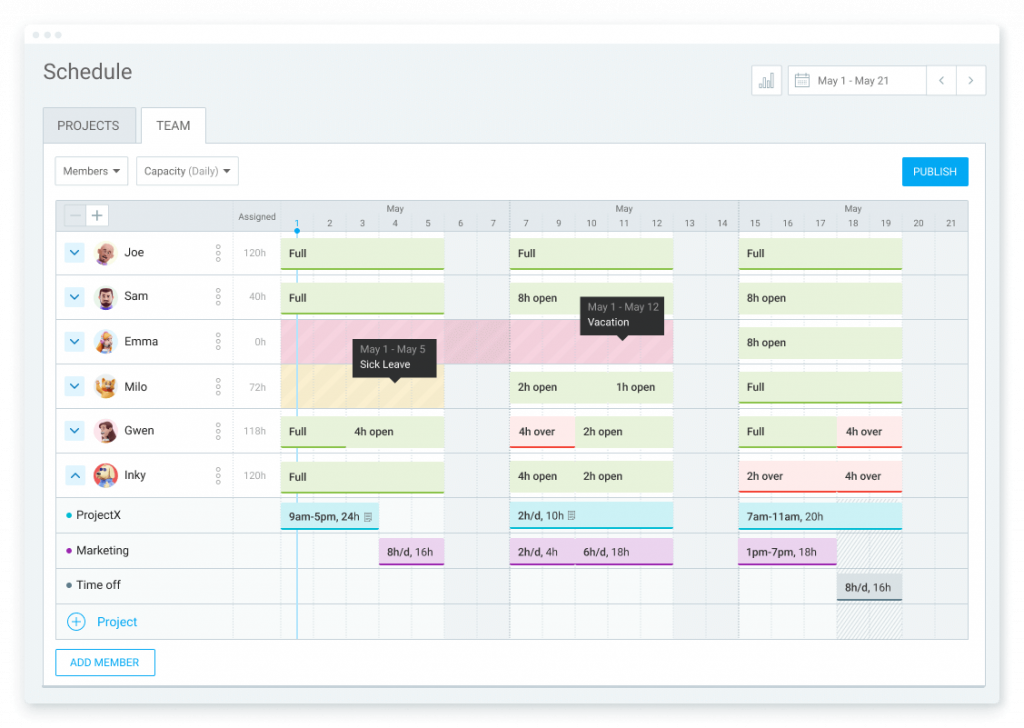
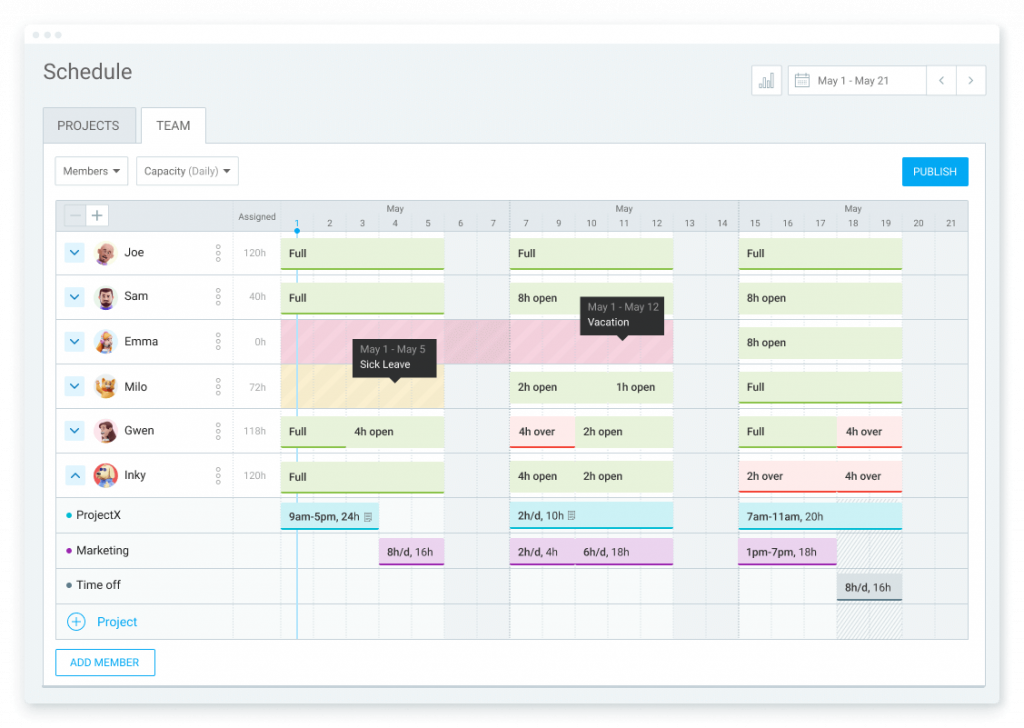
On the downside, Clockify is primarily focused on time tracking rather than full project management. While it offers basic task management features, it lacks advanced scheduling tools, Gantt charts and workload management charts that are included in more robust platforms. It also does not integrate with ERP or payroll systems out of the box, which can limit its usefulness for teams that want a single platform to manage hours, resources and finances together. Reporting and dashboards are functional but less customizable than higher-end project management software, and some advanced features require a paid plan.
Verdict: Best Free Project Time Tracking Tool
Clockify Pros & Key Features
- Timer and manual time entry for accurate project time tracking
- Task-level time tracking and reporting
- Billable vs. non-billable hours tracking
- Planned vs. actual hours comparison
- Mobile app for Android and iOS
- Integrations with Asana, Trello, Jira and other project tools
- Free plan available for unlimited users and projects
Clockify Cons & Limitations
- Limited project management features beyond time tracking
- No built-in Gantt charts or workload management charts
- Lacks ERP and payroll system integrations
- Advanced reporting and dashboards require a paid plan
Clockify Pricing
Clockify Reviews
Highlighted User Reviews
- “Clockify is great for keeping track of projects, and total time on all projects for each client. There are simple dashboard features that keep time tracking easy and at your fingertips.” Charles H. – from G2
- “They were great with the setup. We provided some functional requests and those seemed to evaporate in the void. I’m probably going to look for another solution unless our “quality of life” requests are implemented.” Michael P. – from Capterra
Related: 9 Free Timesheet Templates for Excel, Google Sheets & Word
3. TimeCamp

TimeCamp is an online project time tracking software designed to help teams log hours accurately and improve productivity. It supports project management time tracking with features such as automatic time tracking, manual entries, task-level tracking and detailed reporting.
Teams can monitor billable and non-billable hours, compare planned versus actual hours and get insights into resource allocation. TimeCamp also integrates with popular project management tools like Trello, Asana, Jira and Basecamp, allowing seamless workflow management and real-time tracking across multiple projects.


On the downside, TimeCamp is primarily focused on time tracking rather than full project management. While it has some task organization and reporting features, it lacks advanced scheduling tools, Gantt charts and workload management charts. Integration with ERP or payroll systems is limited and often requires third-party connectors. Customization options for dashboards and reports are less flexible than more comprehensive project management platforms, and some features are only available in paid plans.
Verdict: Best Lightweight Project Time Tracking Solution for Teams
TimeCamp Pros & Key Features
- Automatic and manual time tracking for accurate project hours
- Task-level tracking and reporting for detailed insights
- Billable vs. non-billable hours tracking
- Planned vs. actual hours comparison
- Integrations with Trello, Asana, Jira and Basecamp
- Mobile app for tracking on the go
- Free plan available for basic time tracking
TimeCamp Cons & Limitations
- Limited project management features beyond time tracking
- No built-in Gantt charts or workload management charts
- ERP and payroll integrations require third-party connectors
- Advanced features and reporting require paid plans
TimeCamp Pricing
- Free
- Starter: $2.99 per month/user billed annually
- Premium: $4.99 per month/user billed annually
- Ultimate: $7.99 per month/user billed annually
- Enterprise: $11.99 per month/user billed annually
TimeCamp Reviews
Highlighted User Reviews
- “Easy tracking, connection to trello. Many settings.” Yevgen G. from G2
- “A great way to track hours for billing or for tracking time on projects.” John B. – from Capterra
4. My Hours


My Hours is online project time tracking software that helps teams monitor hours, stay organized and optimize productivity. It supports project management time tracking with features like timers, manual time entry, task-level tracking and reporting.
Teams can track billable versus non-billable hours, compare planned and actual hours and generate insights to improve scheduling and resource allocation. My Hours also integrates with tools like Trello, Asana and Basecamp, making it easy to track project time across multiple platforms and keep projects on target.
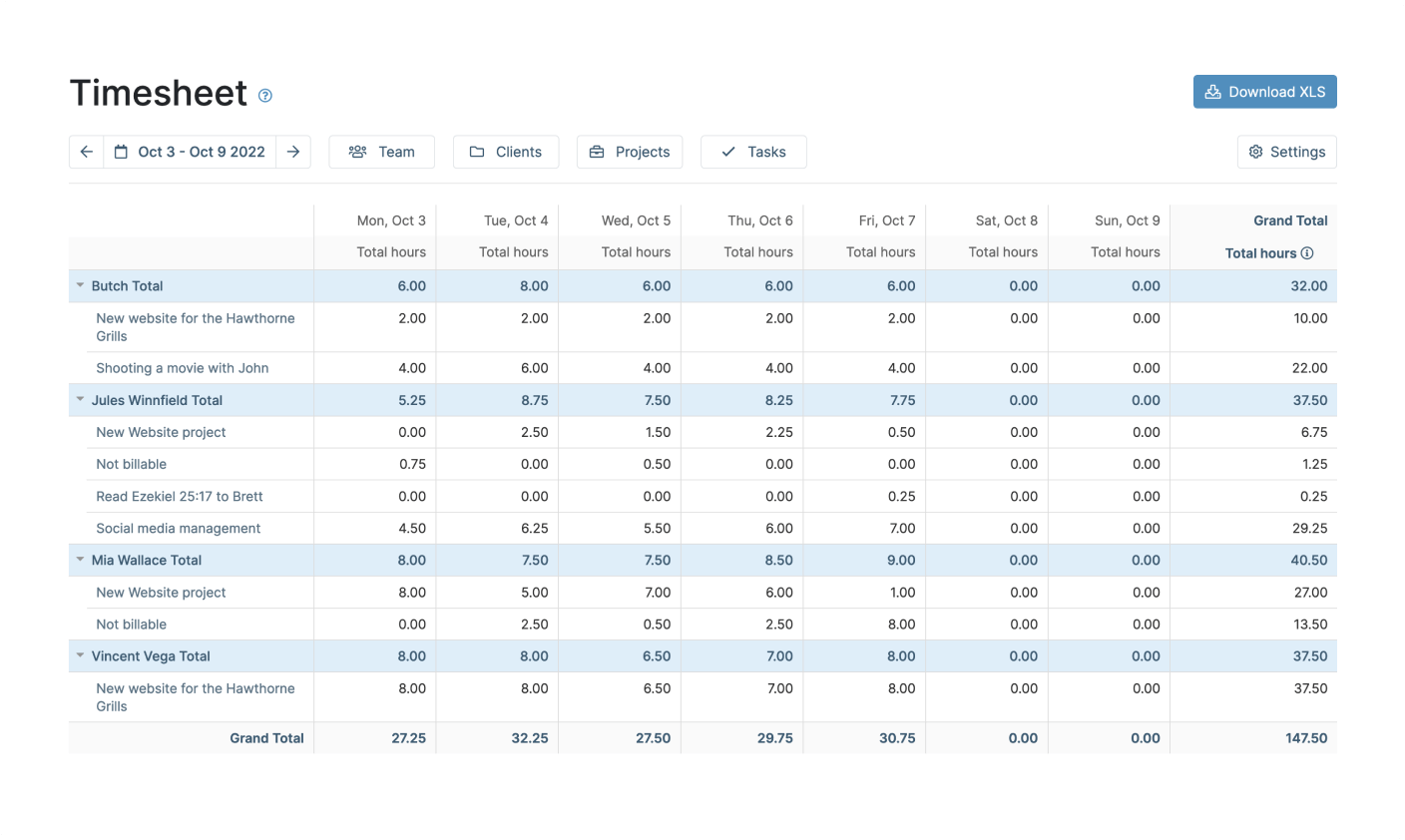
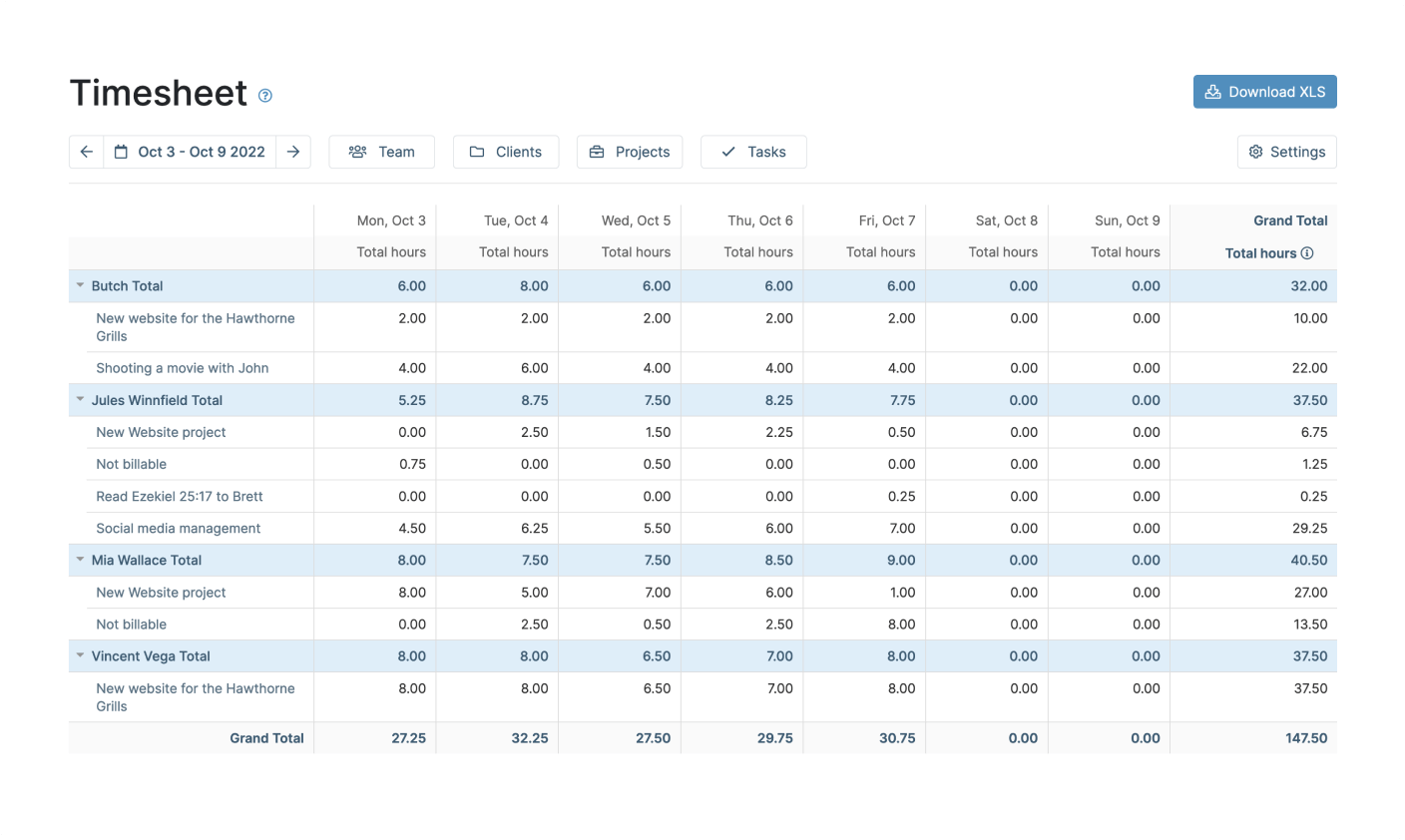
On the downside, My Hours focuses primarily on time tracking rather than full project management. It lacks advanced scheduling features, Gantt charts and workload management charts found in more robust platforms. Integration with ERP or payroll systems is limited, which can be a challenge for teams that want a single system to manage time, resources and finances. While reporting and dashboards are useful, they are less customizable than higher-end project management software, and some features are only available in paid plans.
Related: 20 Best Resource Management Software of 2025 (Free & Paid)
Verdict: Best Simple and User-Friendly Project Time Tracking Software
My Hours Pros & Key Features
- Timer and manual time entry for accurate project time tracking
- Task-level tracking and reporting for detailed insights
- Billable vs. non-billable hours tracking
- Planned vs. actual hours comparison
- Integrations with Trello, Asana and Basecamp
- Mobile app for tracking on the go
- Free plan available for unlimited users and projects
My Hours Cons & Limitations
- Limited project management features beyond time tracking
- No built-in Gantt charts or workload management charts
- ERP and payroll integrations are limited
- Advanced reporting and dashboards require paid plans
My Hours Pricing
- Free, up to five users or teams
- Pro: $8 per user/month billed annually
- Enterprise: contact sales
My Hours Reviews
Highlighted User Reviews
- “Easy to use, navigate and help organize. Report filters are great. Customer Support prompt. Natash O. – from G2
- “Easy to use time tracking and billing” Rish A. – from Capterra
5. Paymo


Paymo is online project time tracking software is designed to help teams log hours, manage tasks and improve productivity. It supports project management time tracking with features like timers, manual time entries, task-level tracking and detailed reporting.
Teams can track billable versus non-billable hours, compare planned and actual hours and generate insights to optimize scheduling and resource allocation. Paymo also integrates with popular tools like Trello, Asana and QuickBooks, making it easy to manage project time across multiple platforms.
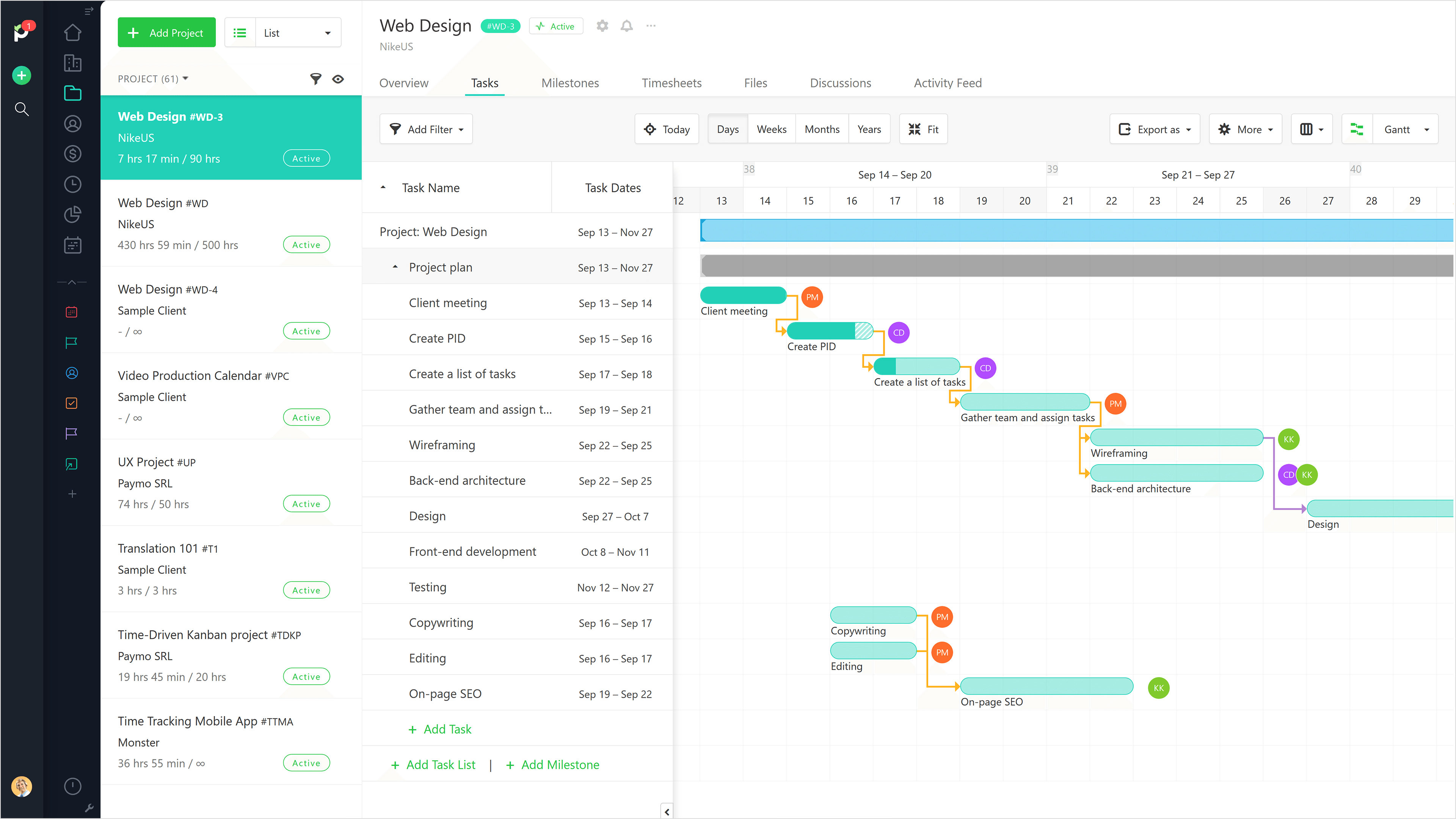
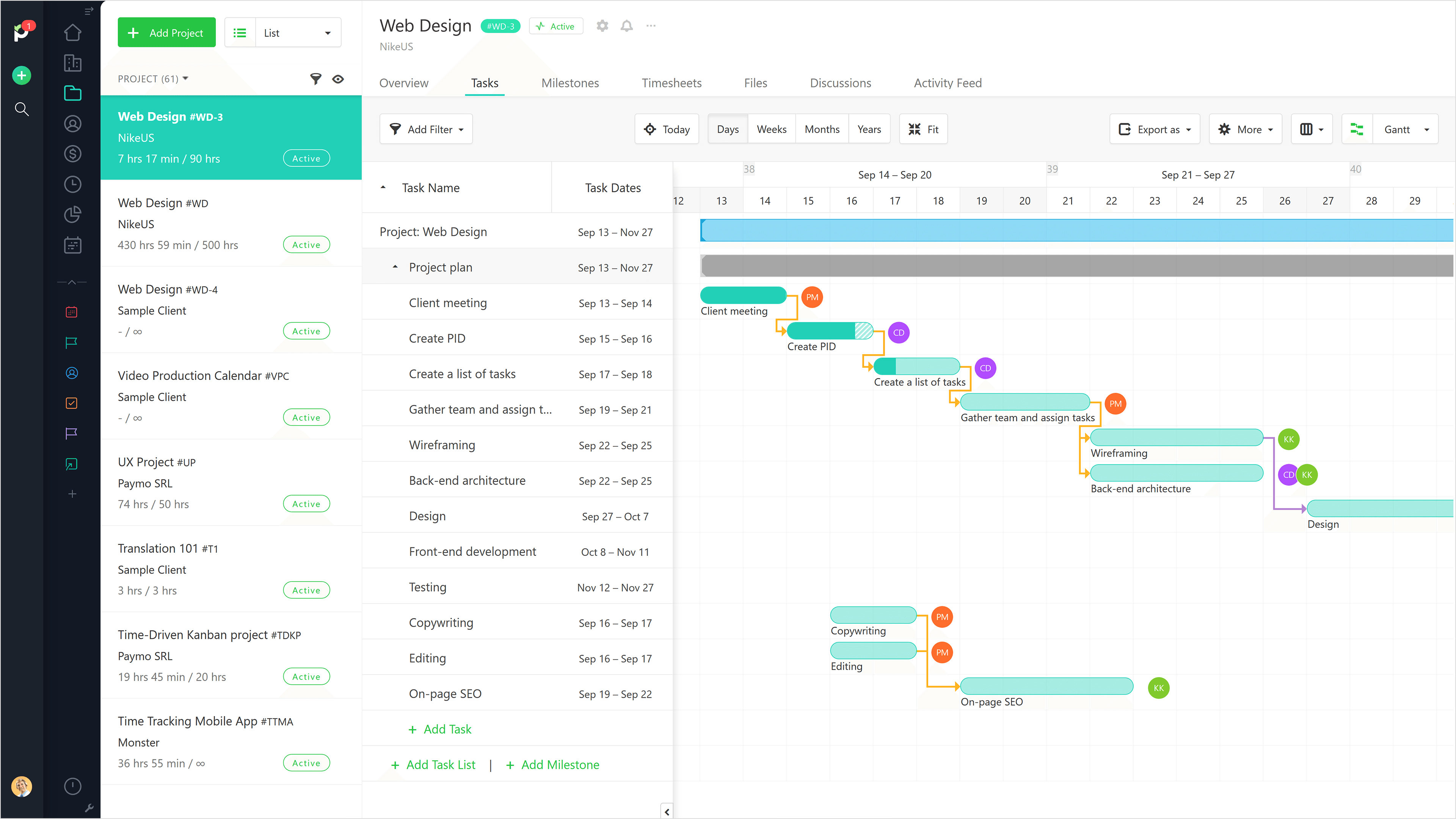
On the downside, Paymo is more focused on time tracking and task management than full-scale project management. It lacks advanced Gantt charts, workload management charts and deeper ERP or payroll system integrations found in more comprehensive platforms. While reporting and dashboards are functional, customization options are limited, and some advanced features require paid plans. Teams looking for a complete all-in-one project management solution may need additional tools alongside Paymo.
Verdict: Best All-in-One Project Time Tracking Software for Small Teams
Paymo Pros & Key Features
- Timer and manual time entry for accurate project time tracking
- Task-level tracking and reporting for detailed insights
- Billable vs. non-billable hours tracking
- Planned vs. actual hours comparison
- Integrations with Trello, Asana and QuickBooks
- Mobile app for tracking on the go
- Free plan available with basic time tracking features
Paymo Cons & Limitations
- Limited advanced project management features
- No built-in Gantt charts or workload management charts for complex scheduling
- ERP and payroll integrations are limited
- Advanced reporting and dashboards require paid plans
Paymo Pricing
- Free plan
- Starter plan: $3.90/user/month paid annually
- Small Office plan: $6.90/user/month paid annually
- Business plan: $10.90/user/month paid annually
Paymo Reviews
Highlighted User Reviews
- “Paymo has all the capabilities that allows me to save time by automating project and task management procedures.” Larry K – from G2
- “I like the way Paymo has been designed. With its straightforward menu sidebar, it’s easy to access everything your business needs quickly and easily.” Jamie Lee J – from G2
What Are the Main Benefits of Using Project Time Tracking Software
Project time tracking software gives teams a clear view of where hours are being spent and how resources are being used. It helps managers understand project performance, optimize schedules and ensure that work is completed on time. With accurate data on time spent per task, organizations can improve productivity and make informed decisions about future projects.
Accurate Labor Cost Tracking and Cost Control
Project time tracking allows managers to monitor labor hours for each task and project. This helps control costs by showing exactly how much time and effort are being invested. Tracking hours accurately ensures that budgets are adhered to and that billing for client work is transparent and precise.
Facilitates Project Progress Tracking
By logging hours against tasks and milestones, project time tracking software makes it easy to see progress in real time. Managers can identify delays or bottlenecks early, reassign tasks when needed and adjust project schedules to keep everything on track. This transparency ensures that deadlines are met and projects remain aligned with their goals.
Helps Managers Balance Their Team’s Workload
Workload charts and task-level tracking give managers insight into who is working on what and how much time each task requires. This helps balance the distribution of work, prevent team members from being overloaded and ensure that resources are used efficiently. Balanced workloads improve team productivity and reduce the risk of burnout.
Related Project Time Tracking Software
There is more to learn about project time tracking. For those that want to further explore the topic, check out the links below. They lead to articles on strategy, time management plans and much more.
ProjectManager is online project and portfolio management software that connects teams, whether they’re in the office or out in the field. They can share files, comment at the task level and stay up to date with email and in-app notifications. Get started with ProjectManager today for free.





