Construction task management is the backbone of keeping crews productive and projects on schedule. Each day on a job site involves dozens of moving parts; from coordinating subcontractors to ordering materials and tracking deadlines. Without a clear system, tasks can slip through the cracks, leading to costly rework and delays. A well-organized approach keeps every team member focused on the right priorities and ensures work gets done efficiently.
Modern construction task management goes beyond pen-and-paper checklists and static spreadsheets. Digital tools now let teams collaborate in real time, track task progress and quickly respond to changes in scope or schedule. By using the right mix of tools, strategies and templates, managers can keep projects running smoothly and avoid common roadblocks that slow down work on site.
What Is Construction Task Management?
Construction task management is the process of planning, assigning and tracking all the individual activities that make up a construction project. It covers everything from scheduling crews and ordering materials to monitoring inspections and ensuring safety requirements are met. By breaking down large projects into smaller, manageable tasks, construction teams can stay focused, avoid bottlenecks and complete work in the right sequence.
Effective construction task management also keeps communication flowing between field crews, subcontractors and project managers. It creates a centralized source of truth where everyone knows what needs to be done and by when. This transparency helps reduce errors, prevents duplication of work and ensures projects stay within budget and on schedule.
While spreadsheets and manual systems can work on small projects, they often fail when projects scale. Project management software is better suited for construction task management because it automates scheduling, streamlines communication and provides real-time updates on progress. This allows teams to quickly identify delays, adjust resources and keep stakeholders informed, something manual tools can’t do as efficiently.
ProjectManager is an ideal solution for construction task management because it combines multiple powerful features into one platform. Its Gantt charts let you plan work visually with task dependencies and milestones, while task lists make it easy for crews to see their assignments. Kanban boards allow managers to track progress at a glance, and real-time dashboards provide instant visibility into project health, keeping everything organized from planning to completion. Get started with ProjectManager today for free.


Why Is Construction Task Management Important?
Construction task management is critical because every project involves hundreds of moving parts that must be executed in a specific order. If one task is delayed, it can disrupt the entire schedule and create costly setbacks. By organizing work into clear tasks, project teams can prioritize what matters most, allocate resources efficiently and prevent last-minute rushes that compromise quality and safety.
Good construction task management also improves collaboration between field crews, subcontractors and managers. When everyone knows what needs to be done and when, there’s less confusion and fewer mistakes. This alignment helps keep the project on time, within budget and compliant with regulations while reducing stress for everyone involved.
11 Best Construction Task Management Tools
Choosing the right tools for construction task management can make or break a project. A well-organized system helps teams plan work, assign responsibilities and track progress while reducing delays and cost overruns. The best tools make complex projects easier to manage, improve collaboration between teams and provide visibility into every step of the build.
Below are 11 of the most effective tools for managing construction tasks. Each one addresses a unique aspect of project planning and execution, from scheduling and resource allocation to issue tracking and reporting. By combining the right mix of these tools, project managers can create a workflow that keeps projects running smoothly and teams aligned.
1. Gantt Chart
A Gantt chart is one of the most powerful tools for construction task management because it visually maps every task along a timeline. Each bar represents a task’s start and end date, which makes it easy to see how tasks overlap and where dependencies exist. This is especially helpful for construction projects where foundation work, framing, electrical and finishing all must happen in sequence.
A Gantt chart also allows teams to quickly adjust when delays occur by dragging and shifting tasks to reflect new dates. For project managers, this tool provides a bird’s-eye view of the entire schedule, ensuring that deadlines are realistic and resources are allocated efficiently.


Get your free
Gantt Chart Template
Use this free Gantt Chart Template to manage your projects better.
2. Kanban Board
A kanban board is a flexible way to visualize construction tasks in real time. Using columns like “To Do,” “In Progress” and “Done,” teams can track the status of work at a glance. This method works well for field crews that need a quick, visual reference for what needs attention next. Kanban boards are also highly collaborative—workers can move tasks as they complete them, giving managers instant updates on progress.
This transparency reduces status meetings and allows bottlenecks to be spotted early. For construction task management, kanban boards work best for short-term scheduling, daily coordination and tracking subcontractor activities.
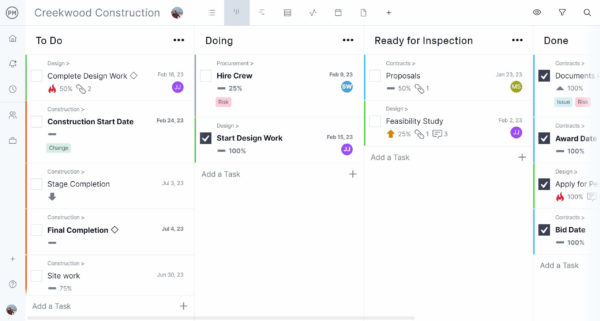
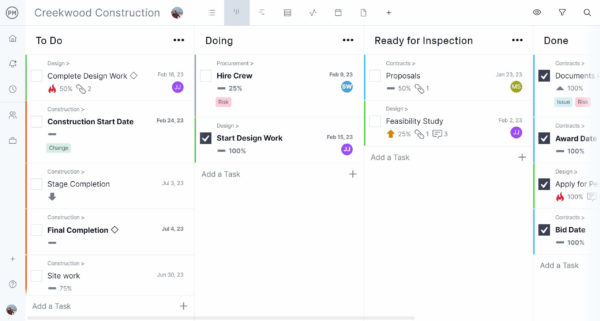
3. Task List
Task lists are the foundation of construction task management. A simple list organizes every activity that needs to be done and assigns it to the right team member. Task lists can be organized by phase, trade or priority, making them useful for both high-level planning and daily work coordination. When digital tools are used, task lists can include due dates, attachments and comments, which makes collaboration much easier. A task list keeps everyone aligned and ensures that no small but critical activity—like inspections or permit approvals—falls through the cracks.
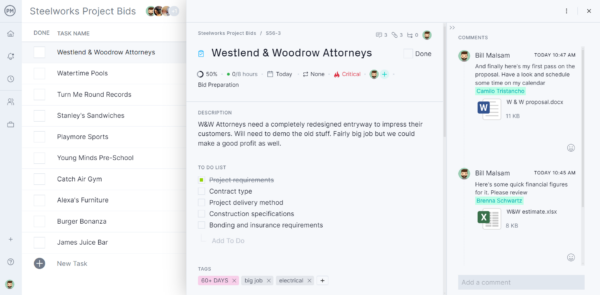
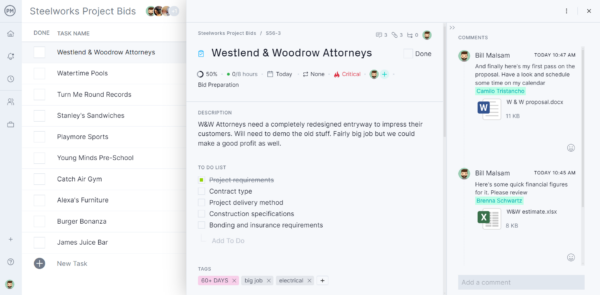
4. Work Breakdown Structure
A work breakdown structure (WBS) helps project managers deconstruct a construction project into smaller, manageable pieces. By organizing work hierarchically, from deliverables down to individual tasks, a WBS provides clarity and prevents scope creep. This is critical in construction task management because it ensures that nothing is overlooked when planning labor, materials or timelines. A detailed WBS also makes it easier to estimate costs accurately and track progress against the plan. When combined with scheduling tools, it becomes a roadmap that keeps the entire project on track.


5. Punch List
A punch list is a closeout tool used to ensure all tasks are completed to standard before a project is turned over to the client. It typically includes small but essential items like touch-up painting, cleaning or final inspections. Punch lists play a key role in construction task management because they provide a final quality control check. Digital punch lists allow teams to attach photos, mark items as resolved and collaborate with subcontractors to close issues quickly. A well-managed punch list speeds up project closeout and reduces disputes with clients over unfinished work.
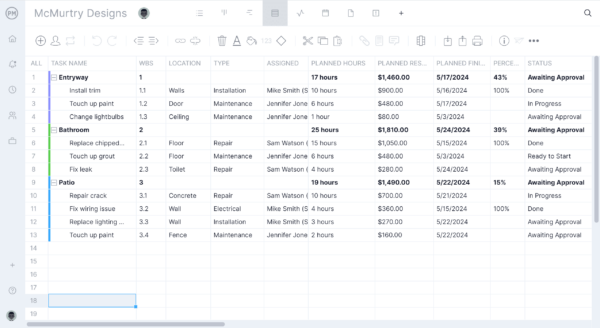
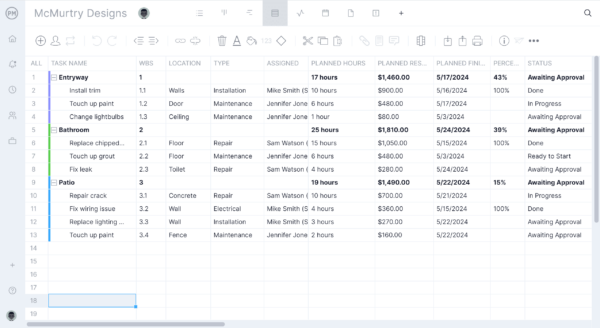
6. Timesheets
Timesheets track the hours worked by employees and subcontractors, which is crucial for both payroll and cost control. Accurate time tracking helps project managers stay within budget and forecast future labor needs. Digital timesheets are especially helpful because they can be submitted from the field, reducing paperwork and administrative overhead. In construction task management, timesheets can also be linked to tasks, allowing managers to see how much time was spent on each activity and adjust resource planning accordingly. This data can reveal inefficiencies and help improve future project estimates.
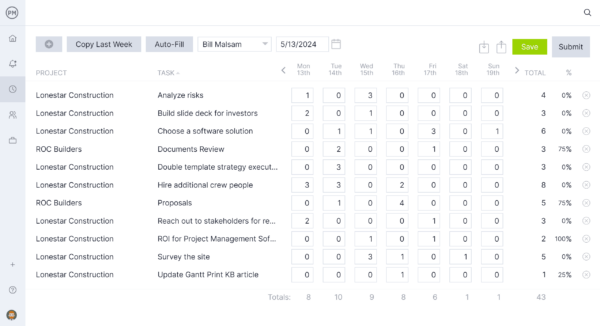
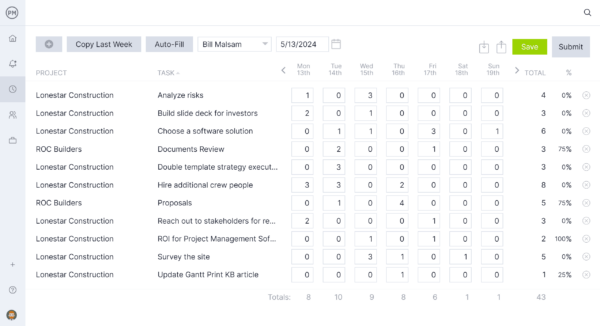
Related: 9 Free Timesheet Templates for Excel, Google Sheets & Word
7. RACI Chart
A RACI chart (Responsible, Accountable, Consulted, Informed) defines roles and responsibilities for every task in a project. In construction task management, this tool ensures that everyone knows their part in the process, preventing confusion and duplicated effort. For example, a site engineer may be responsible for checking measurements, while the project manager is accountable for sign-off. By making responsibilities clear upfront, RACI charts improve accountability and reduce communication gaps. They are particularly valuable on large projects with many stakeholders and subcontractors involved.


8. RAID Log
A RAID log is a structured way to document Risks, Assumptions, Issues and Dependencies. In construction task management, this tool helps project managers anticipate challenges and develop contingency plans. For example, if a risk is identified that a supplier might be delayed, mitigation steps can be logged and assigned to a responsible party. Keeping a RAID log updated allows teams to react quickly when problems arise and prevents issues from escalating into costly delays. It also serves as a record for post-project reviews and lessons learned.


9. Schedule of Values
A schedule of values (SOV) is a financial tool that breaks down the total project cost into line items tied to specific tasks or phases. This is essential for progress billing and for ensuring that payments align with work completed. In construction task management, an SOV provides financial transparency and helps avoid disputes with clients or subcontractors. It also allows project managers to compare costs against the budget as work progresses, making it easier to spot overruns early and take corrective action before they impact profitability.
10. Lookahead Schedule
A lookahead schedule is a short-term planning tool, often covering two to six weeks of work. It provides a more detailed view than the master schedule and focuses on immediate tasks that need to be coordinated. Lookahead schedules are critical for construction task management because they help align crews, subcontractors and material deliveries. They allow managers to anticipate potential conflicts, such as two trades needing access to the same area, and resolve them before they cause delays. This keeps daily operations smooth and prevents last-minute scrambling on site.
11. Impact-Effort Matrix
An impact-effort matrix is a decision-making tool that helps prioritize construction tasks based on the effort required and the impact on the project. Tasks are plotted in four quadrants—quick wins, major projects, fill-ins and time-wasters—allowing teams to focus on what delivers the most value. In construction task management, this approach prevents wasted resources on low-impact work and ensures that critical activities receive the most attention. Using this tool helps project managers make data-driven decisions and keep the team focused on high-priority items.
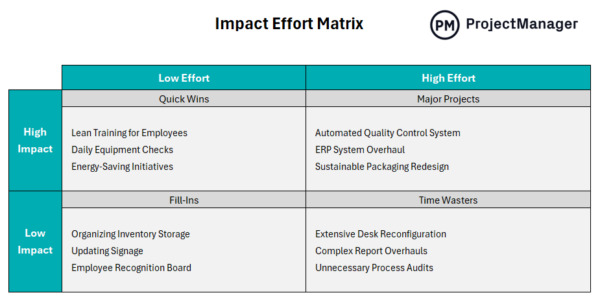
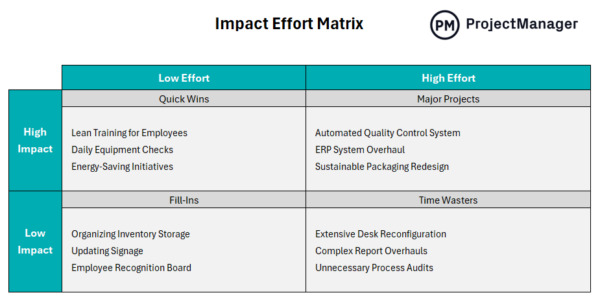
5 Key Construction Task Management Tips
Managing tasks on a construction site requires more than just scheduling work—it’s about staying flexible, aligning teams and keeping the project moving forward despite inevitable challenges. Good construction task management helps teams avoid rework, reduce downtime and deliver projects on time and within budget.
The following tips cover some of the most effective ways to improve task management on any job site. From prioritizing work and encouraging collaboration to using the right software, these strategies will help keep crews focused and projects running efficiently.
Constantly Evaluate the Priority of Tasks
Construction projects are dynamic, with new issues and changes arising daily. Constantly reevaluating task priority ensures teams are always working on the most critical activities. Use a clear system—such as color coding or categorization—to flag urgent work and reassign resources when necessary.
This proactive approach prevents bottlenecks and avoids wasting time on low-impact tasks while high-priority ones sit idle. In effective construction task management, revisiting priorities during daily briefings keeps everyone aligned and allows managers to adapt quickly when delays, weather disruptions or material shortages occur.
Promote Communication With Daily Stand-Up Meetings
Daily stand-up meetings, sometimes called toolbox talks, are an excellent way to promote communication among crews, subcontractors and managers. These short, focused meetings align the team on daily goals, identify potential hazards and resolve issues before work begins.
Good communication is at the heart of construction task management—without it, teams risk misalignment, duplicated effort and costly mistakes. Stand-ups also give everyone a chance to raise concerns or report progress, making them a vital tool for keeping projects moving forward smoothly and safely.
Use Construction Task Management Software
While spreadsheets and paper checklists can work for small projects, they often become inefficient as the job grows more complex. Construction task management software centralizes all project information—tasks, schedules, documents and communications—in one platform. This eliminates version control issues, allows for real-time updates and improves collaboration between field and office teams.
Many tools also offer mobile apps so workers can update task statuses directly from the job site. Using software ensures that managers always have an up-to-date view of progress and can adjust plans quickly when challenges arise.
Ensure Employee Safety at the Job Site
Safety must remain a top priority in construction task management. Accidents can delay projects, increase costs and put workers at risk. Incorporate safety checks into daily workflows, conduct regular inspections and ensure that personal protective equipment (PPE) is available and used correctly.
Documenting hazards and incidents also helps track trends and implement corrective measures before accidents occur. By integrating safety into task planning, managers create a culture where workers are protected and projects stay on schedule, avoiding expensive downtime or regulatory penalties.
Control Changes to the Project Scope
Scope creep is one of the most common causes of budget overruns and schedule delays in construction. To maintain control, establish a formal change management process for all new requests or modifications. This process should document the change, assess its impact on cost and schedule and require approval before work begins. In construction task management, controlling scope ensures that resources are focused on delivering the agreed-upon project and that stakeholders remain informed about any trade-offs. Strong change control keeps projects predictable and helps avoid disputes at closeout.
Free Construction Task Management Templates
Templates can simplify construction task management by giving teams ready-to-use structures for planning, scheduling and tracking work. They help organize tasks, improve communication and ensure accountability across every phase of the project. Below are three free construction task management templates you can start using right away.
Gantt Chart Template
Download this free Gantt chart template to help you map out construction tasks on a timeline, making it easier to see dependencies, track progress and adjust schedules when needed. It’s perfect for visualizing the entire project from start to finish, helping you anticipate bottlenecks and keep the team aligned on deadlines.
Kanban Board Template
Use this Kanban board template to visualize construction tasks by status—such as “to do,” “in progress” and “complete.” This template helps you manage workflow, limit bottlenecks and make task assignments clear to everyone on the job site. It’s an excellent choice for teams looking for a simple, visual way to track daily work.
To-Do List Template
This to-do list template is ideal for breaking down construction tasks into manageable daily or weekly checklists. Assign tasks, set due dates and track completions in one place. It’s a straightforward solution for small teams or short projects that need clear visibility into what must be done next.
ProjectManager Is an Advanced Construction Task Management Software
While templates like Gantt charts, kanban boards and to-do lists are helpful starting points, they can quickly become limiting as projects grow in complexity. ProjectManager goes beyond static templates by offering dynamic tools designed specifically for construction task management.
Our software combines multiple project views—including Gantt charts with built-in work breakdown structure (WBS), kanban boards, task lists and calendars—so teams can plan, track and adjust work in real time. Plus, advanced features secure timesheets and a RAID log for risks, assumptions, issues and dependencies, give project managers a complete view of what could impact the project and how to stay ahead of problems.
Robust Resource Planning and Cost Tracking Tools
One of the biggest challenges in construction task management is allocating labor, equipment and budget efficiently. ProjectManager solves this with workload charts, resource calendars and cost tracking features that provide instant visibility into who is available, what resources are overbooked and where spending is trending. Managers can balance workloads, avoid bottlenecks and make data-driven decisions to keep projects within budget and on schedule—all without juggling multiple spreadsheets.
Real-time Construction Project Management Dashboards and Reports
Static templates can’t provide real-time performance updates. ProjectManager delivers live dashboards that automatically update to show key metrics like task progress, costs and resource utilization. Customizable reports make it easy to share status updates with stakeholders, ensuring transparency and alignment at every stage of the project. This level of insight helps teams respond to changes faster and maintain control over even the most complex construction projects.
Related Construction Task Management Content
While we covered a lot about construction task management, there’s always more to learn. For those readers who care to continue their education, below are some links that will take them to articles on construction methods and techniques, illustrate different types of construction projects and much more.
ProjectManager is online project and portfolio management software that connects teams whether they’re in the office or on the job site. They can share files, comment at the task level and stay up to date with email and in-app notifications. Get started with ProjectManager today for free.





