Managing uncertainty is a critical part of keeping projects, operations and organizations on track. A well-prepared risk assessment report helps identify potential issues before they become costly problems, allowing teams to address concerns proactively. Whether you are in construction, healthcare, manufacturing or any other field, having a structured way to document and analyze risks improves decision-making and strengthens overall project planning.
A risk assessment report also plays a key role in communication, ensuring that all stakeholders have a clear understanding of potential challenges and the strategies in place to address them. By presenting information in a clear, organized format, you can build trust, support informed discussion and secure buy-in for the actions needed to keep objectives on course.
What Is a Risk Assessment Report?
A risk assessment report is a structured document that identifies potential threats to a project, analyzes their likelihood and impact, and outlines strategies to mitigate or manage them. It serves as a roadmap for anticipating problems before they occur, helping teams stay prepared and responsive. By documenting risks in a clear format, a risk assessment report ensures everyone involved understands the challenges ahead and the agreed plan for addressing them, which reduces uncertainty and improves project outcomes.
Project management software is a powerful tool for risk management because it centralizes information, fosters collaboration and provides real-time visibility into potential issues. Teams can log risks, assign ownership, set deadlines for mitigation actions and track progress in one place. This streamlined approach makes it easier to prioritize risks, coordinate responses and adapt quickly when circumstances change, ensuring risk management remains an active, ongoing process rather than a one-time task.
ProjectManager is the best project management software for creating and managing a risk assessment report because it combines flexibility with powerful tracking features. Its multiple project views, dynamic Gantt charts and real-time dashboards allow teams to integrate risk management directly into the project plan. With customizable templates, teams can quickly start a risk assessment report and update it as conditions evolve, ensuring that risks are continuously monitored and addressed without slowing down project execution.
Plus, our risk management tools feature a built-in RAID log to classify risks, assumptions, issues, dependencies and changes. It helps reduce the likelihood of delays and cost overruns, facilitates better decision-making and streamlines communication with stakeholders. Get started with ProjectManager today for free.
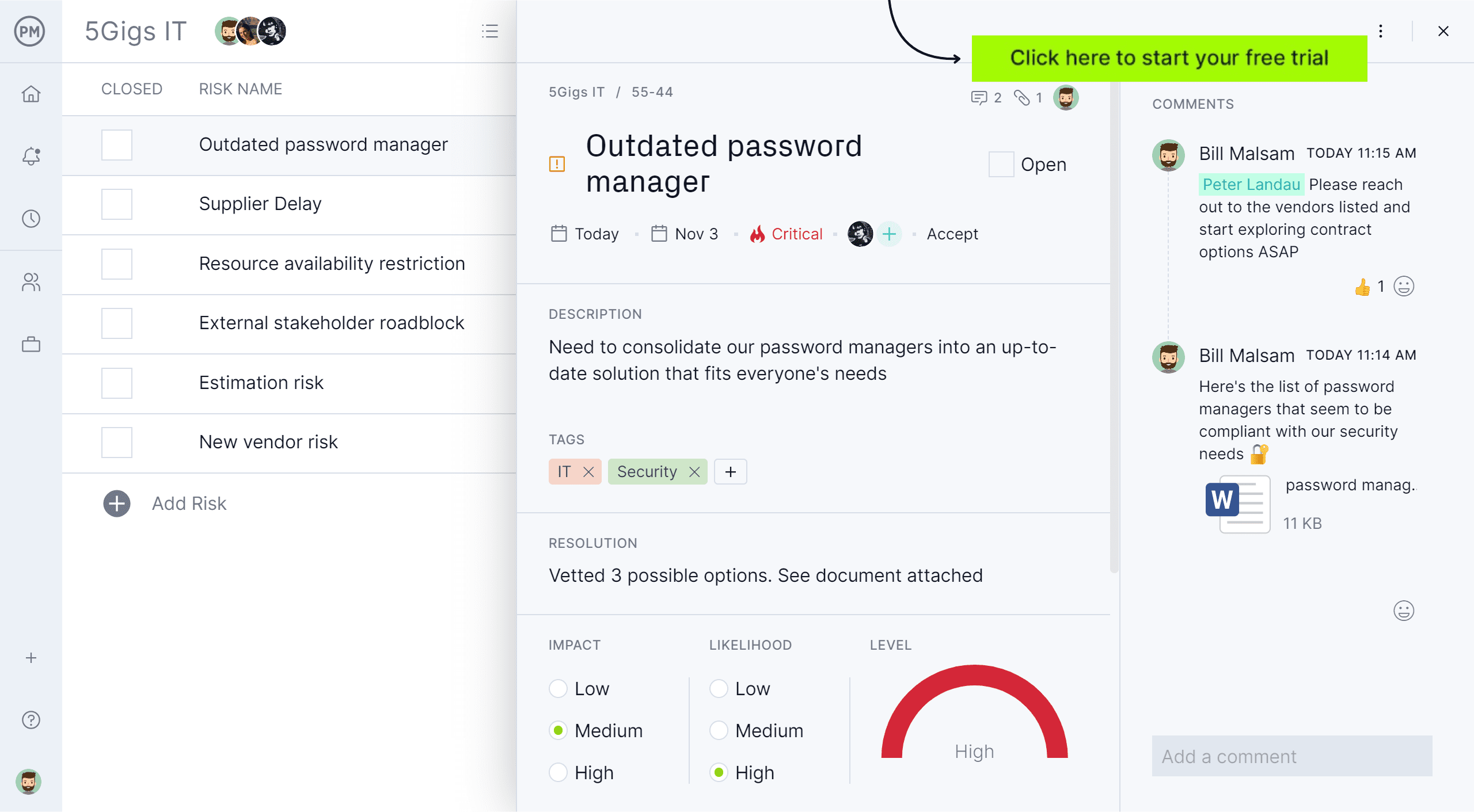
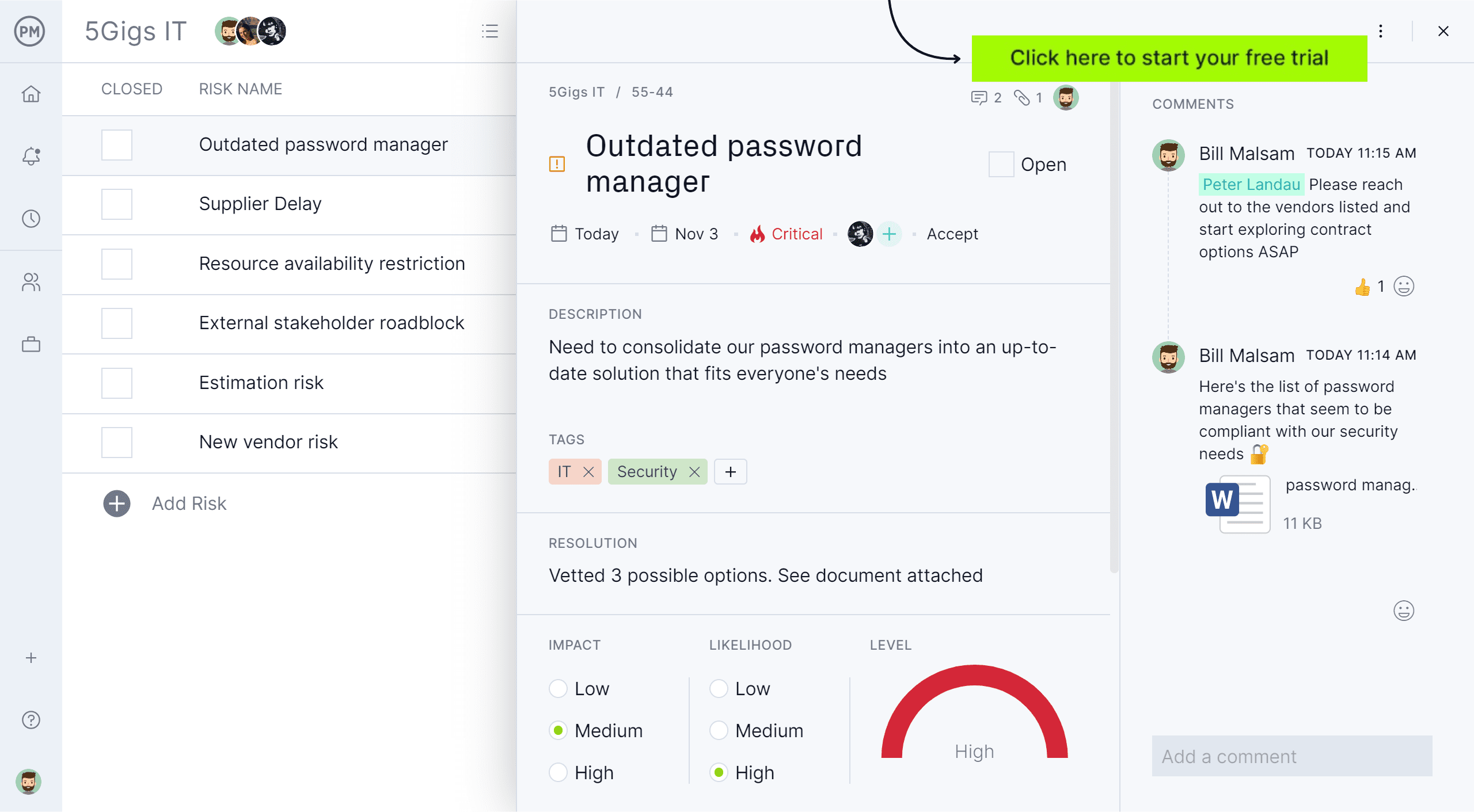
Why Is It Important to Make a Risk Assessment Report?
Creating a risk assessment report is a proactive step that helps project teams and organizations identify potential threats before they materialize. By documenting hazards, possible impacts and likely triggers, a risk assessment report turns vague concerns into actionable items. This clarity allows decision makers to prioritize resources and mitigation efforts so that the most serious risks are addressed first. When risks are logged and tracked in a formal report, teams can avoid costly surprises and maintain momentum toward objectives.
A risk assessment report also strengthens communication and accountability across stakeholders. The report provides a shared reference that explains why certain actions were taken, who is responsible for each mitigation and what the expected outcomes are. This transparency helps secure buy-in from sponsors and operational teams while creating a record that supports audit trails and post-project review. A well-maintained risk assessment report becomes an institutional asset that improves resilience and informs better planning in future initiatives.
When to Use a Risk Assessment Report
A risk assessment report should be used whenever uncertainty could affect outcomes or safety. Common triggers include the start of a new project, a major change in scope, introduction of new technology, regulatory shifts or complex operational handoffs.
Below are typical domains where producing a thorough risk assessment report is not only useful but often essential. Each explanation emphasizes how the report helps manage uncertainty and keep stakeholders aligned.
Project Management
In project management, a risk assessment report is fundamental from initiation through closeout. Projects often face schedule constraints, budget pressures and technical unknowns that can derail objectives. A risk assessment report captures potential threats to the timeline, scope, and cost then assigns owners to mitigation actions.
By integrating the report into regular project reviews, teams can monitor changes, update priorities and trigger contingency plans if risks escalate. This continuous feedback loop helps ensure that the project stays aligned with stakeholder expectations and delivers the intended value.
Business Operations Management
Operational continuity relies on anticipating disruptions that can affect processes, staff or supply chains, which is why a risk assessment report is vital for business operations management. The report evaluates operational vulnerabilities such as single-source suppliers, workforce shortages or process bottlenecks. It then defines mitigation strategies to reduce downtime and maintain service levels.
With a documented risk assessment report, leadership can make informed trade-offs about inventories, contingency staffing or alternative suppliers so that day-to-day operations remain resilient under stress.
IT Management
IT environments are prone to technical failures, security threats and integration issues so a risk assessment report is critical in IT management. The report identifies risks such as system outages, data breaches or compatibility problems and analyzes the probable impact on users’ applications and business continuity.
It then recommends controls like redundancy, incident response plans and patch management to reduce the likelihood and severity. A well-maintained risk assessment report also supports compliance activities by providing evidence of risk awareness and the steps taken to protect systems and data.
Construction Management
Construction projects carry safety hazards, coordination challenges and regulatory requirements that make a risk assessment report indispensable. The report documents site-specific risks such as structural unknowns, weather impacts or utility conflicts and maps them to mitigation measures like shoring, revised sequencing or temporary protections.
Including the risk assessment report in pre-construction planning and regular site meetings ensures that contractors, subcontractors and designers share a common understanding of hazards and responsibilities. This alignment reduces accidents, rework and schedule slippage while improving outcomes for owners and tenants.
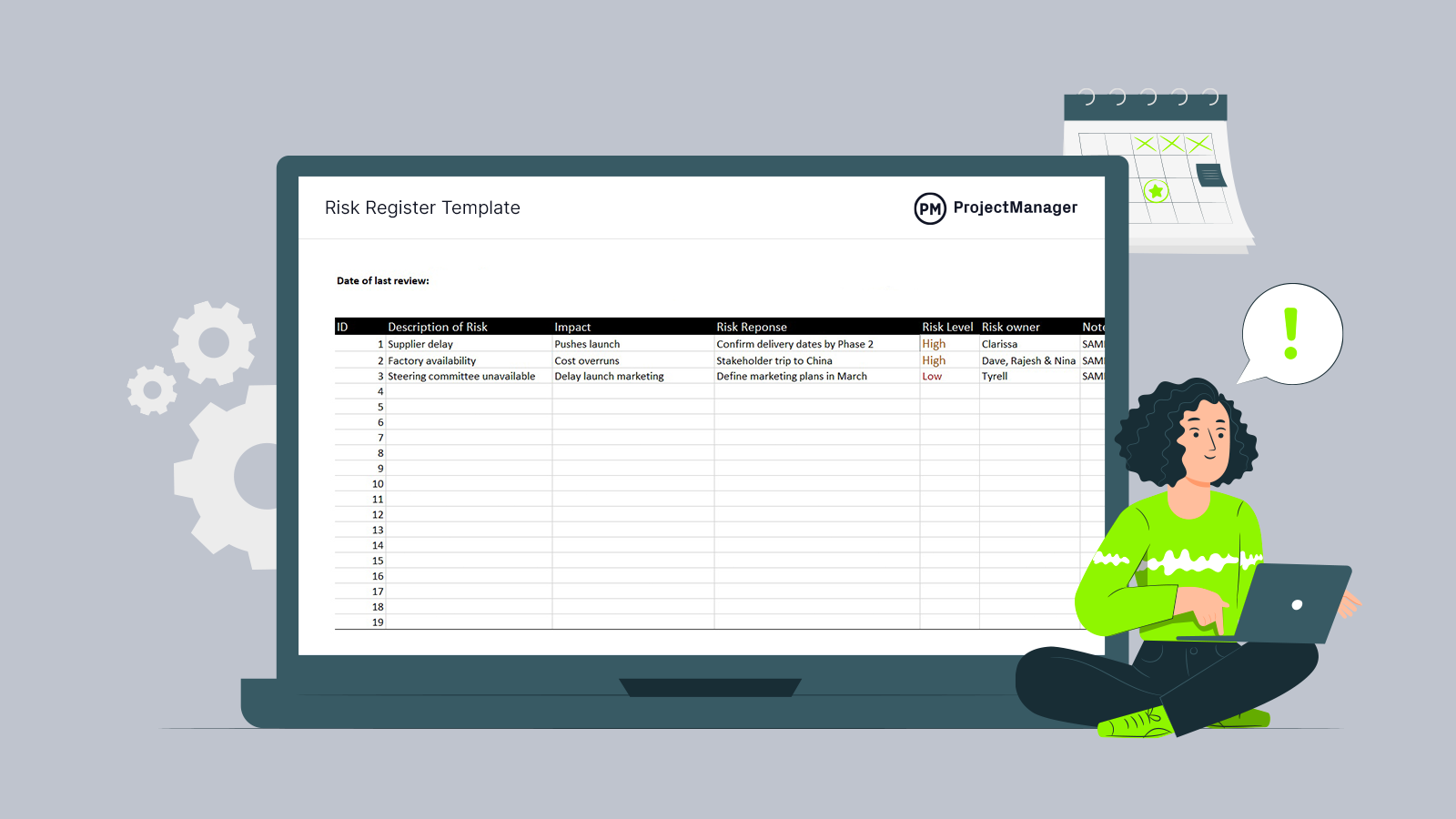
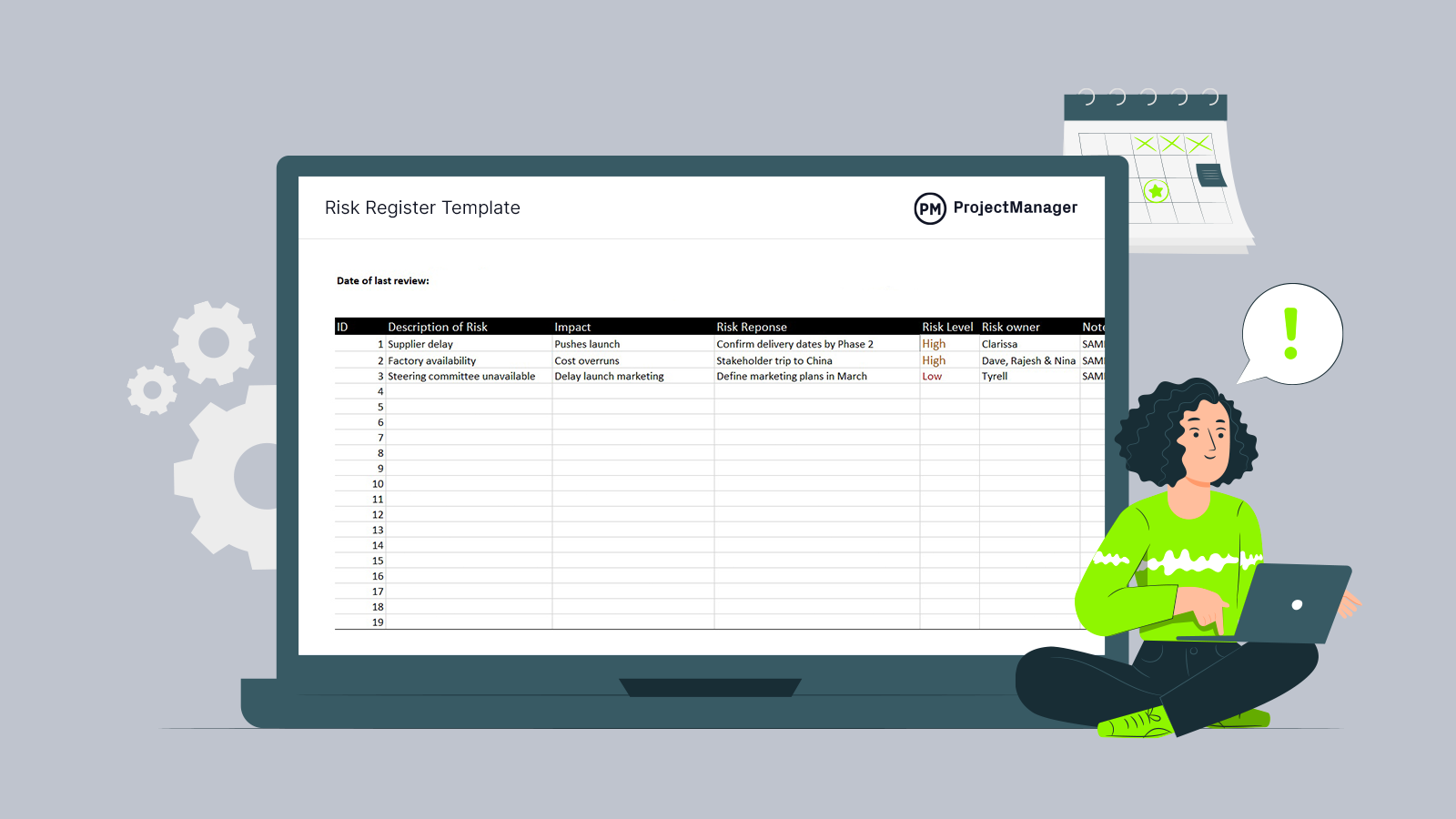
Get your free
Risk Register Template
Use this free Risk Register Template to manage your projects better.
What Should Be Included in a Risk Assessment Report?
A comprehensive risk assessment report follows a consistent structure to make risks easy to understand, trace and act on. Typical sections include background and scope, objectives, risk identification, analysis, mitigation strategies, monitoring and supporting evidence. The goal is to present enough context and detail so stakeholders can evaluate risk exposure, make trade-offs and commit resources to risk responses. Below are the core components with explanations of what to include and why each element matters.
Report Background Information & Scope
The report background and scope set the stage by explaining what is being assessed, why the assessment is needed and the boundaries of the exercise. This section clarifies project phases, affected locations and assumptions used during analysis so that reviewers understand the context.
Including scope details in the risk assessment report prevents scope creep and ensures that readers know which systems, processes or deliverables were evaluated. Boundaries also make it easier to update the report later when the project expands or new risks emerge.
Objectives of the Risk Assessment
Objectives describe the intended outcomes of the risk assessment report, including the decisions it should inform and the thresholds for action. This section explains whether the focus is on safety regulatory compliance, schedule protection, cost control or business continuity so that risk scoring and responses align with stakeholder priorities.
Defining objectives early in the risk assessment report helps ensure that analysis methods and mitigation proposals are relevant and actionable, which increases the likelihood that leadership will approve necessary resources.
Risk Identification (Risk Register)
The risk identification section produces the risk register, which lists each identified risk with a brief description and potential causes and affected assets or deliverables. The register in the risk assessment report includes ownership and initial ranking so responsibilities are clear from the outset.
Well-written entries provide enough detail for reviewers to understand the issue without ambiguity and to recommend sensible responses. A complete risk register becomes the core working document teams use to track status, escalate issues and document when risks are closed or reclassified.
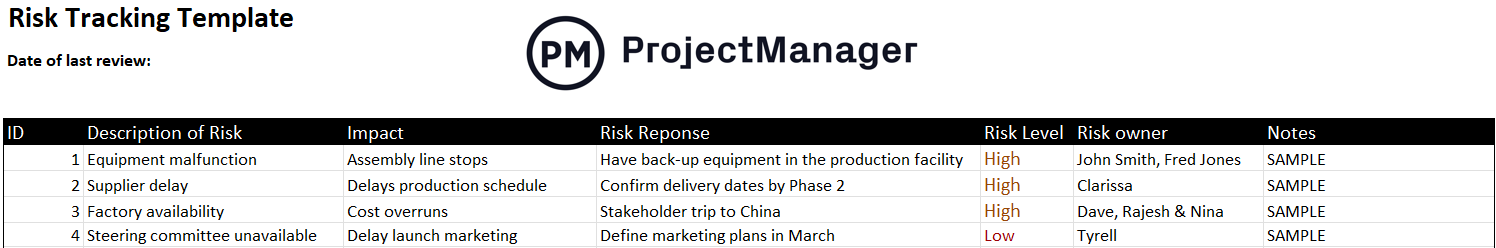
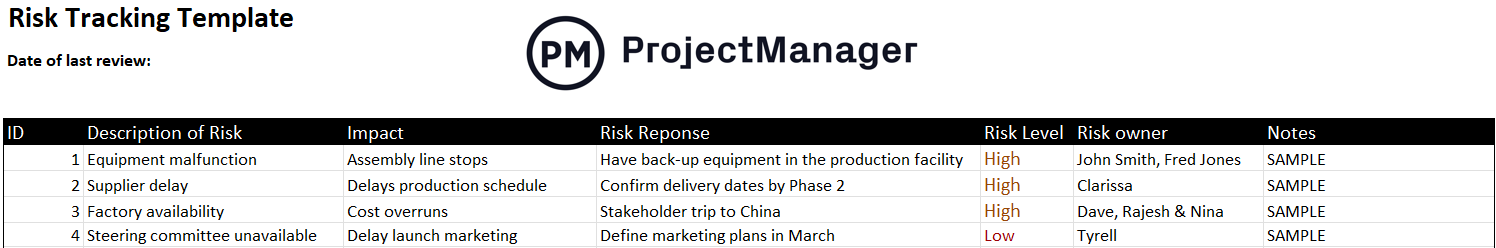
Risk Analysis and Prioritization (Risk Matrix)
Risk analysis quantifies or qualitatively assesses the likelihood and impact of each entry in the risk register, typically using a risk matrix to prioritize efforts. The risk assessment report should explain the criteria used to score probability and consequence and then display the resulting matrix so readers can see why some items require immediate attention while others are monitored.
Prioritization helps allocate limited resources effectively so teams focus on high-impact, high-likelihood risks while keeping lower priority items under observation.
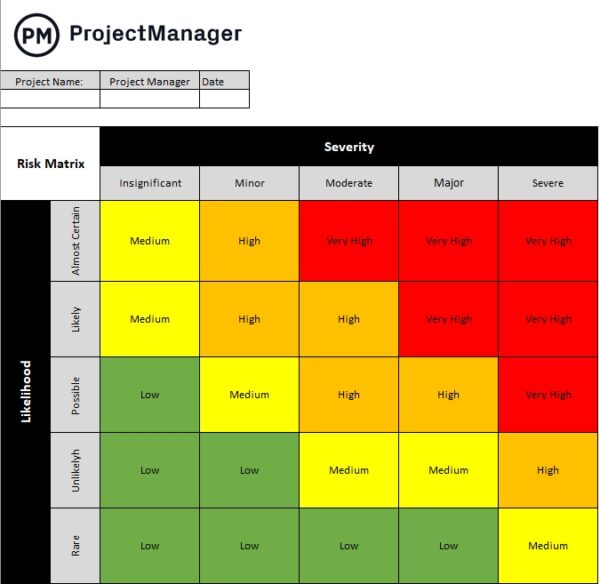
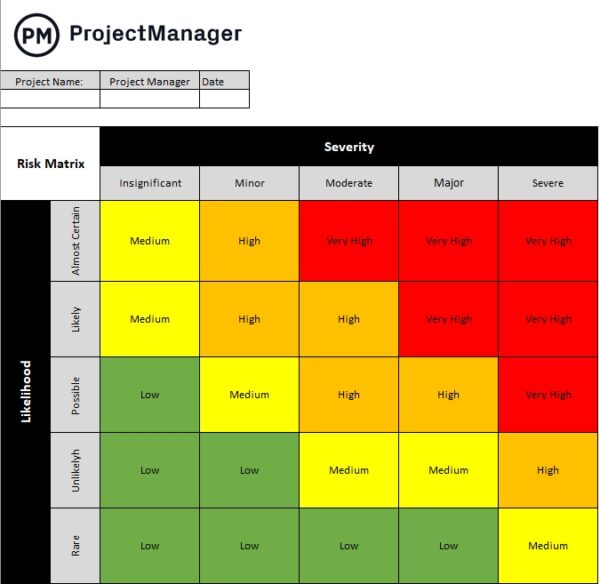
Risk Responses and Mitigation Strategies
This section of the risk assessment report describes the planned responses for each prioritized risk, including avoidance, mitigation, transfer or acceptance options. For each risk, the report provides specific actions, owners’ timelines and success criteria so that responses are testable and enforceable.
Good mitigation strategies include contingency actions and escalation paths so teams know what to do if the primary response fails. Clear response plans reduce confusion in a crisis and improve the speed and effectiveness of corrective measures.
Risk Response Budget
Estimating costs for mitigation is a practical necessity, so the risk response budget section in the risk assessment report lays out projected expenditures for each proposed action. This includes direct costs like materials or third-party services and indirect costs such as schedule impacts or temporary staffing.
Presenting a budget allows decision makers to compare the expense of mitigation against residual risk and to fund the most cost-effective controls. A transparent budget also supports the timely approval of necessary measures.
Risk Monitoring and Review Process
Risk monitoring defines how the risk assessment report will be kept current and how the effectiveness of responses will be evaluated. This section specifies review cadence change triggers, reporting lines and performance metrics so that risks are reassessed as conditions evolve.
Including a monitoring plan ensures the risk assessment report isn’t a one-time document but a live tool that adapts to new information. Regular reviews also capture lessons learned that improve risk handling in future projects.
Appendices and Supporting Evidence
Appendices provide the documentation that supports findings in the risk assessment report, such as technical studies, inspection photos, test results or regulatory guidance. This supporting evidence increases credibility and enables deeper follow-up without cluttering the main narrative.
Source documents in appendices help auditors and subject matter experts validate assumptions and enable the risk assessment report to serve as a single point of truth during dispute resolution or post-project evaluation.
Related: 9 Free Risk Management Templates for Excel
Risk Assessment Report Example
The following risk assessment report example demonstrates how to organize and present risk-related information for a real-world project. It follows a structured format that includes background details, identified risks, prioritization, mitigation strategies and monitoring processes. This example can serve as a practical reference for creating your own comprehensive risk assessment report.
Report Background Information & Scope
This risk assessment report was prepared for the implementation of a new enterprise resource planning (ERP) system at Acme Corporation. The assessment focuses on risks that could affect the successful deployment of the system within the planned schedule, budget and scope. The scope of this assessment includes all phases of the implementation project, from vendor selection through post-launch support. The assessment was conducted by the project management office (PMO) in collaboration with IT, procurement, and key business unit stakeholders.
Objectives of the Risk Assessment
The objective of this risk assessment is to proactively identify potential risks that may impact the success of the ERP implementation project and evaluate their likelihood and potential impact. The report also aims to prioritize those risks and define appropriate mitigation strategies, assign ownership for risk responses and estimate the associated budget to manage them. This process will help ensure the project team is prepared to address uncertainties and maintain project continuity.
Risk Identification (Risk Register)
A risk register is a project risk management tool used to identify all potential project risks, describe them, assign an ID code to facilitate tracking and assign a team member who will be responsible for tracking them, along with other details such as the risk source.
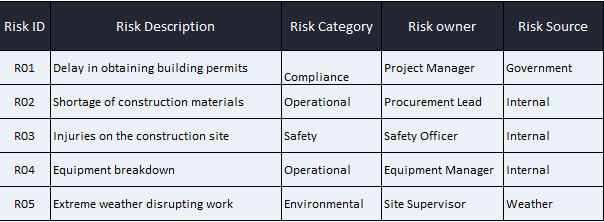
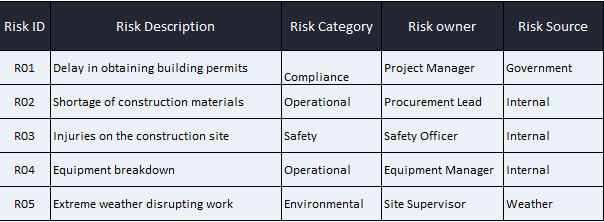
Risk Analysis and Prioritization (Risk Matrix)
After the project risks have been identified, the next step is to analyze their severity and likelihood, which will allow the project management team to assess their importance and prioritize them in terms of resource allocation.
The risk matrix below shows how the risks previously identified are placed in their corresponding quadrants based on their likelihood and severity. The highest-priority risks include vendor delays (R02), data migration issues (R03), and user resistance (R05). These were classified as high-risk and require immediate attention and mitigation planning.
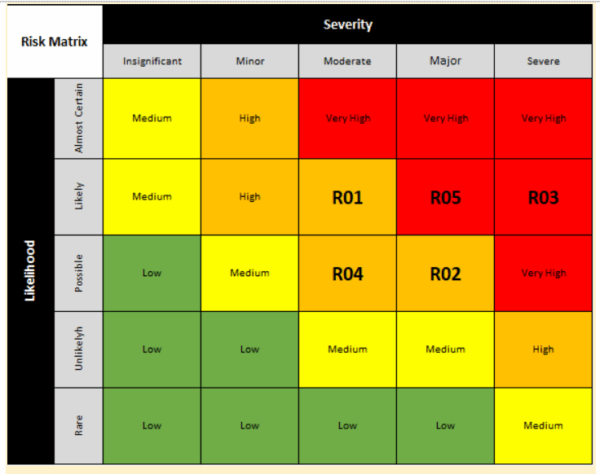
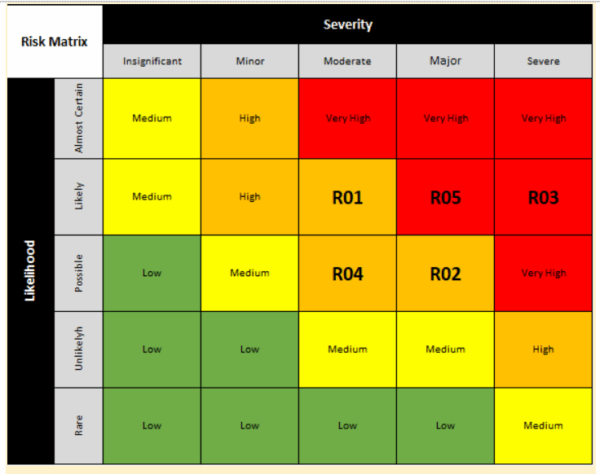
Risk Responses and Mitigation Strategies
Once the project risks are analyzed and prioritized, the next step is to plan risk mitigation actions, as shown in the table below.


Risk Response Budget
A contingency budget of $50,000 has been allocated to cover risk responses. The estimated breakdown is as follows:
- Emergency vendor replacement: $20,000
- Data migration testing and corrections: $10,000
- Change management and training resources: $15,000
- Miscellaneous and unplanned risks: $5,000
This budget will be tracked and reported alongside the main project budget.
Risk Monitoring and Review Process
Risk monitoring will be integrated into weekly project status meetings. The project manager will maintain an updated risk register and report changes in risk status to stakeholders. High-priority risks will be reviewed biweekly with the steering committee. Any new risks or changes in risk severity will trigger an immediate review and update of mitigation plans.
Appendices and Supporting Evidence
- Appendix A: Full Risk Register with Ratings
- Appendix B: Risk Assessment Workshop Notes
- Appendix C: Risk Matrix (Color-coded Grid)
- Appendix D: Vendor Performance Report
- Appendix E: Stakeholder Interview Summaries
Free Related Risk Management Templates
There are many free templates available to help with making a risk assessment report. We have over 100 free project and portfolio templates that address all aspects of managing a project. Below are just a few that can be used for risk management.
Risk Register Template
Download this free risk register template to record, track and manage risks throughout the life of a project or business initiative. It includes fields for a unique risk ID, a detailed description, the risk category, the likelihood and impact rating, the assigned owner and planned mitigation or contingency actions. By standardizing how risks are captured and reviewed, a risk register template helps ensure no critical threat is overlooked and makes it easier for stakeholders to stay informed and prepared.
Risk Management Plan Template
Use this free risk management plan template to identify, assess, respond to, and monitor risks. It establishes the processes, tools and responsibilities for managing potential threats or opportunities that could affect objectives. A well-prepared risk management plan template includes the methodology for risk assessment, roles and responsibilities, risk categories, prioritization criteria and strategies for mitigation or contingency. By providing a clear framework, it ensures consistent and proactive risk handling, reducing the likelihood of surprises and improving decision-making.
Risk Matrix Template
This free risk matrix template is a visual tool used to evaluate and prioritize risks based on their likelihood of occurring and their potential impact. It takes the form of a grid where one axis represents likelihood and the other represents impact, with cells color-coded to indicate risk levels such as low, medium or high. This template helps teams quickly assess which risks require immediate action, which can be monitored, and which pose minimal concern, making it an essential part of effective risk assessment and decision-making.
How ProjectManager Helps Manage Project Risks
ProjectManager offers robust risk management tools that make it easier to identify, track and address potential issues before they impact a project. Features like the integrated RAID log allow teams to record and monitor risks, assumptions, issues and dependencies in one centralized location.
This makes it simple to assign ownership, set deadlines for mitigation actions and keep all stakeholders updated in real time. With visual dashboards, customizable reports and automated alerts, our software ensures risks are not only documented but actively managed throughout the project lifecycle.
Balance Resources to Prevent Bottlenecks
Manage resources effectively to minimize risk by leveraging our advanced resource management capabilities. The platform provides visibility into team availability, workload distribution and skill sets, helping project managers ensure the right people are assigned to the right tasks.
Color-coded workload charts make it easy to spot overallocation or underutilization, allowing adjustments before they become bottlenecks. By balancing resources proactively, teams reduce the likelihood of delays, budget overruns and quality issues—risks that can derail even the best-laid plans. There’s also a team page to monitor their activity and make changes when needed to their tasks without leaving the page.
Track Progress to Spot Risks Early
Track progress and performance in real time with real-time monitoring features to detect risks early. Our software offers live dashboards, Gantt charts and task tracking that update instantly as work progresses. This enables project managers to compare actual performance against planned schedules and budgets, quickly spotting deviations that might signal emerging risks.
Combined with automated reporting, this constant visibility ensures decision-makers have the timely information needed to take corrective action, protecting both timelines and deliverables.
Related Risk Management Content
For those who want to learn more than just about a risk assessment report, there are plenty of risk management articles on our site. Below are some of the more popular, from the risk management process to a quick guide to contractor risk management.
ProjectManager is online project and portfolio management software that connects teams, whether they’re in the office or out in the field. They can share files, comment at the task level and stay updated with email and in-app notifications. Join teams at Avis, Nestle and Siemens who are delivering successful projects with our software. Get started with ProjectManager today for free.




